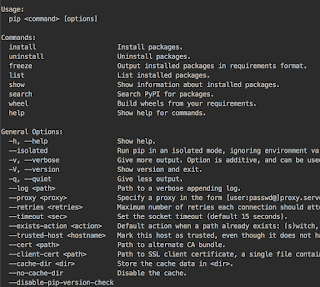On August 24, 2016, I launched an awesome new website WeDoTDD.com.
It took me 10 sold months of very hard work (without pay) to both code and hold initial Google Hangout interviews with industry leading programmers and companies who TDD every day..it's their bread and butter. The outcome is WeDoTDD.com which I'm very proud of and happy that it's out there to promote and help people learn about Test Driven Development. I'm still heavily working on it, with a list of new features I'd like to add in 2017 as well as continue to grow the list of companies.
The site lists teams that truly practice disciplined Test Driven Development and stories behind exactly how they do that, benefits, and a lot of useful information behind each team and company and to how it's been a success for them and their end users or clients.
Amongst some of the greats interviewed include:
- Uncle Bob Martin of CleanCoders.com
- James Grenning, who Wrote the Test Driven Development for Embedded C book
- J.B. Rainsberger, who wrote JUnit Test Recipes
- Pivotal, who has been practicing TDD since 1999 and is helping companies such as AllState and Bosch transform their development teams to disciplined XP/TDD shops
- Menlo Innovations, who has been doing TDD for over 15 years, and has trained many developers on TDD in Michigan
- Pillar Technology, who has also been doing TDD for a very long time
- promptworks, whose CEO and team was trained by Uncle Bob Martin on TDD
- Codesai, whose CEO wrote the first TDD book for Spanish readers
- Codurance, who has a huge influence in the Software Craftsmanship community in London, as well as helps spread TDD and other XP principals and practices to its many clients
- Sandro Mancusco, CEO, wrote the awesome book The Software Craftsman: Professionalism, Pragmatism, and Pride under the Uncle Bob Martin book series
- CJ Affiliate, who just recently sponsored the Software Craftsmanship conference in Los Angeles and whose teams also practice disciplined TDD
- Cucumber, the BDD framework by Seb Rose whose teams practices TDD
- and many more great interviews up there and many more to come
- We have over 30 companies in queue taking the interview as we speak, just waiting for them to complete theirs so that we can list them on the site! The list just keeps on growing
The time for debating TDD is over. The proof is here, it's being practiced, and it's growing. We no longer need to be producing studies, there is just too much proof that it's working, more and more companies are adopting it, etc.